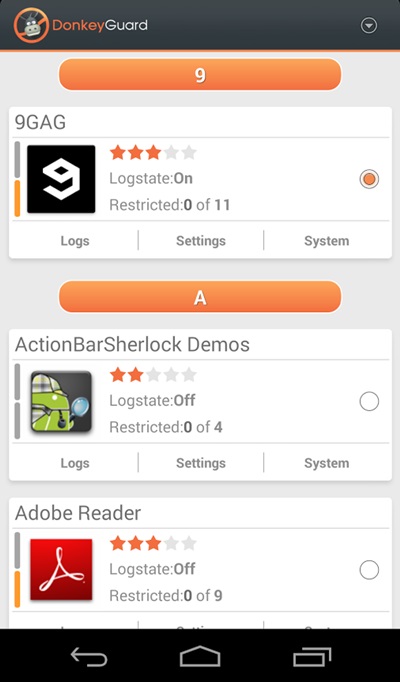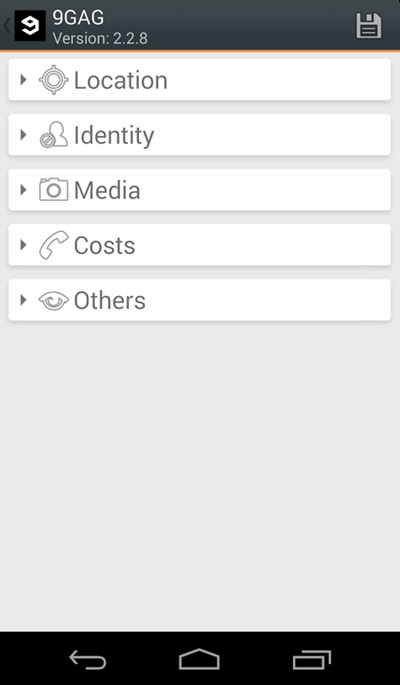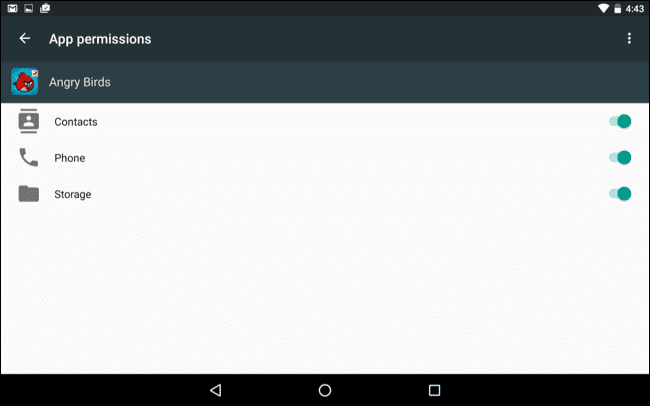In the
previous blog post, I have covered the different passwords you have to protect, the attackers and attack methods. Now let's look at how we want to solve the issue.
Password requirements
So far we have learned we have to use long, complex, true random passwords. In theory, this is easy.
Now, this is my password advice for 2014:
Password character classes
Use upper-lower-digit-special characters in general cases.
If you don't understand what I just write, choose from this:
qwertyuiopasdfghjklzxcvbnmQWERTYUIOPASDFGHJKLZXCVBNM0123456789-=[];'\,./<>?:"|{}_+!@#$%^&* ()`~
If you are a CISO, and say: use 3 out of 4 character class, everyone will use Password12 or Welcome12 as their password (after the 12th enforced password change).
Password length
This is basically the only thing which changes whether the password is in the very high/high/medium/low level. Check the previous blog post for the details about very high/high/medium/low level.
Password length: Very high level class (including work-related/enterprise passwords)
15 character (or 20 if you are really paranoid). Making true random passwords longer than 20 characters usually does not make any sense, even in high security scenarios (e.g. military, spy agencies, etc.). 15 character in Windows environment is a right choice, as LM hash is incompatible with 15 character passwords, thus one (effective) attack won't work. Beware, there might be bugs with using 15 character passwords, with a low probability.
Password length: High-level class
12 character, upper-lower-special characters
Password length: Medium class
10 character, upper-lower-special characters, still
TRUE random
Password length: Low-level class
9 character. Why less?
Pin codes
Always choose the longest provided, but a maximum of 8. Usually, more is pretty impractical.
Password randomness
True random, generated by a (local) computer. Avoid Debian. Avoid random generated by your brain. Do not use l33tsp33k. Do not append or prepend the current month, season or year to a word. Do not use Star Wars/Star Trek/(your favorite movie/series here) characters or terminology. In general, avoid any pattern like the above ones. The chances that a true random password generator generates SkyWalker12 is very-very low. And believe me, it is not that hard to crack those. Every algorithm that you would come up with; the bad guys have already thought of it. Use true random. Let the computer do it for you. See details later in this post.
Password history
Never-ever reuse passwords. NEVER!
Password change period
If it is not enforced otherwise, don't bother to change it twice in a year. But! Check if the password cracking speed made your current ones obsolete. If yes, change the obsolete passwords. Immediately change the password if you have been notified that the service you use has been compromised. Immediately change all of your recently used passwords if you suspect malware was running on your computer (do this on a known clean computer). Immediately change your password if you have used it on a computer you don't own, or there is a small chance malware is running on it. Change it if you really had to give your password to someone. Otherwise, goodbye regular password change. We will miss you...
If you are a CISO, and writing security policies, you should have to enforce the password change period based on: do you allow LM hashes? What is the password length requirement for users and administrators? What is the current hash cracking speed, and the forecast for the next 2 years? I think people would be happy to increase their passwords with 1-2 characters, if they are not forced to change it frequently (e.g. every month).
Now after I was sooo smart giving advises people still hate to implement, let's see the practical implementations. At least some people might like me, because I told them not to change the passwords regularly. Next time someone tells you to change all your important passwords regularly, put a lie detector on him, and check if he changes all of his passwords regularly. If he lies, feel free to use the wrench algorithm to crack his passwords. If he was not lying, call 911, to put a straitjacket on him. Only insane paranoid people do that in reality. Others are just too scared to say "what everyone recommended so far is bullshit". Comments are welcome ;) Other people might hate me for telling them using true random passwords. Don't panic, keep reading.And don't forget to use 2 factor authentication. It might seem a bit of an overkill at the beginning, but after months, you won't notice using it.
(Bad and good) solutions
I will use the same password everywhere
This is a pretty bad idea. If one of the passwords are compromised, either the attackers can access your other sites, or you have to change all of your passwords. There are better ways to spend your life on earth than changing all of your passwords.
I will remember it
Good luck remembering 250 different, complex passwords. Don't forget to change them regularly! ;)
I will use the password recovery all the time
Not a very user-friendly solution. And because the security answer has to be as complicated as the password itself, the problem has not been solved.
I will write it down into my super-secret notebook and put it in my drawer
Although it might work in some cases, it won't work in others. I don't recommend it.
I will use an algorithm, like a base password, and add the websites first letters to the end of the password
Still better than using the same password everywhere, but believe me, if this is a targeted attack, it is not that hard to guess your password generation algorithm.
I will use the advice from XKCD, and use the password correcthorsebatterystaple
I will use a password manager
This is the very first good idea. It solves the problem of remembering 250 different complex and random passwords. Some people might complain about using a password manager, here are those complaints. And my answers:
If someone gets access to this one password store, all is lost.
Answer: If someone accessed your password store, and the master password, you can be pretty damn sure that most of your passwords are already stolen. For extra paranoids, you can use multiple password stores, one for daily use, one for rare cases. Beware not to forget the password for the second one ;)
What if I don't have access to the password store when I need it?
Answer: In the age of cheap notebooks, tablets, and smartphones, in 99% of the cases you should not use that important password on any other device than yours. In the rare cases when you must, you can use either your smartphone to get the password, or use a browser extension like
Password hasher to generate different passwords to different websites, with one password. For extra paranoids, you can have different master passwords for the different security levels. And don't forget to change the password after you are back at your own computer.
What if I forgot the one password to the password store?
Answer: If you use your password manager daily, it has the same odds to forget that one password as it is to forget every one of your passwords.
Password managers make phishing attacks easier.
Answer: Who started this nonsense? Good password managers decrease the risk of phishing.
Password managers have the same vulnerabilities as other websites or software.
Answer: Well, this is
partially true. There are at least 3 types of password managers, from most secure to least: offline, browser built-in, online. Online password managers give better user experience, with a sacrifice in security. But if you choose one of the leading password managers, and you are a simple home user, the risks are negligible. If you try to store your work password in an online password store, you might violate your internal security policy. For paranoids, use offline password managers, and back them up regularly. If you choose an online password manager, at least use 2-factor authentication. And don't forget, your Chrome password can be easily synchronized to the cloud, shifting it to the online category.
In some cases, like Full Disc Encryption, OS login, smartphone login, or password manager login, the auto-type of password from the password manager is not available, thus choosing a true random password is a pain in the a$$.
Answer: True. Generate pronounceable passwords or passphrases in these corner cases, e.g. with the Linux tool apg you can generate pronounceable passwords. For easy and fast type, don't use capital letters (only lower-alpha - digit - special) in the original password, but increase the length of the password. Add 1 extra character because you don't use upper case letters, add 3 other because it is a pronounceable password, and you are good to go. For extra paranoids change one or two of the letters to uppercase where it is convenient.
apg -M SNL -m 15 is your friend.
If you want to check what I write here (always a good idea), test the entropy of a true random 10 character password with all character classes, and check it with 14 characters, without uppercase. I recommend KeePass for that. If you comment on this that "Keepass can not measure that it is a pronounceable password, thus the entropy is lower in reality", my answer is: "Check out the current passwords used by users, and current password advises, and tell me if this password is a lot better or not ..." . You have been warned.
For the high-level password class, I don't recommend anything your brain generated. There are also suitable
offline passphrase generators. Use at least 5-6 words for passphrases.
Password managers are not user-friendly, it takes more time to log in.
Answer: If you set auto-type/auto-fill, and the password manager is opened once a day (and you lock your computer when you leave it), in this case, logging in takes less time than typing it! It is more convenient to use it, rather than typing the passwords every time.
I like to create new unique passwords every time I create a new account, and password managers take the fun away from it.
Answer:
Said no one, ever! "38 percent of people think it sounds more appealing to tackle household chores – from folding the laundry to scrubbing toilets – than to try and come up with another new user name or password."
To summarize things. Use a password manager.
General advise
Never use your essential passwords on other computers. They might be infected with a password stealer. If you really have to use it, change the password as soon as possible on a trusted (your) computer.
Don't fool yourself by phishing sites. If you go to the local flea market, and there is a strange looking guy with "Superbank deposit here" logo above his head, will you put your money?
Protect yourself against malware. Use a recent operating system, and even if you use OSX or Linux, it is not a bad thing to have an AV as a "last line of defense". Or to check your pendrive for Windows USB worms.
Never-ever use online web sites to "generate your password", "measure the complexity of your password" or "check if it has been breached". Never! (Except if it is your password manager :) ... )
Update: Sign up on the https://haveibeenpwned.com/ for notification if your e-mail is found in a leak.
Changing passwords frequently is bad advice. It is not effective. Put more energy in other right password advise.
Related posts
















.jpg)



.jpg)